To begin editing a task, go to the Properties tab, click Property Maintenance, select the property, and then select the Task menu.
The tasks window will display all tasks associated with this property.
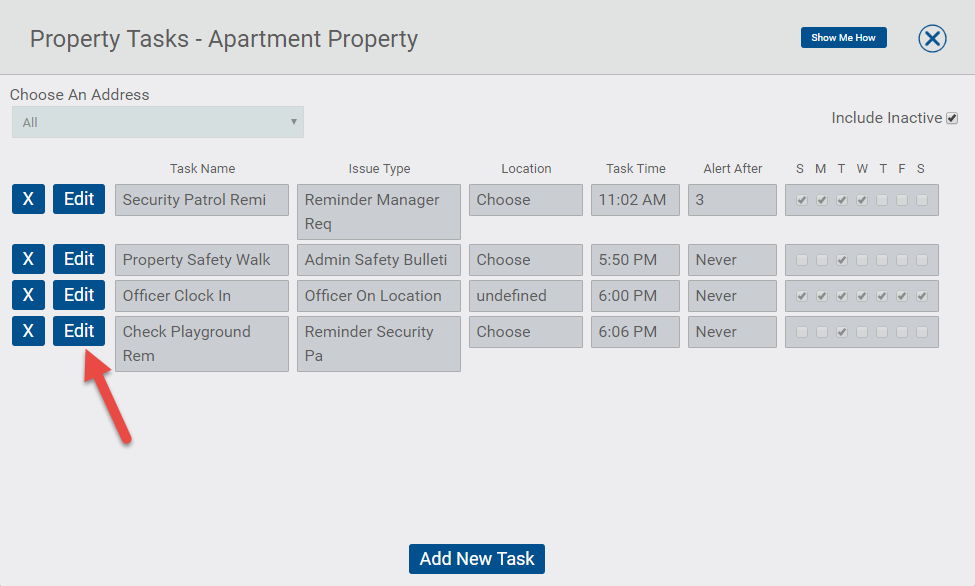
Select the task you would like to edit and make the necessary adjustments. Click Save Task.