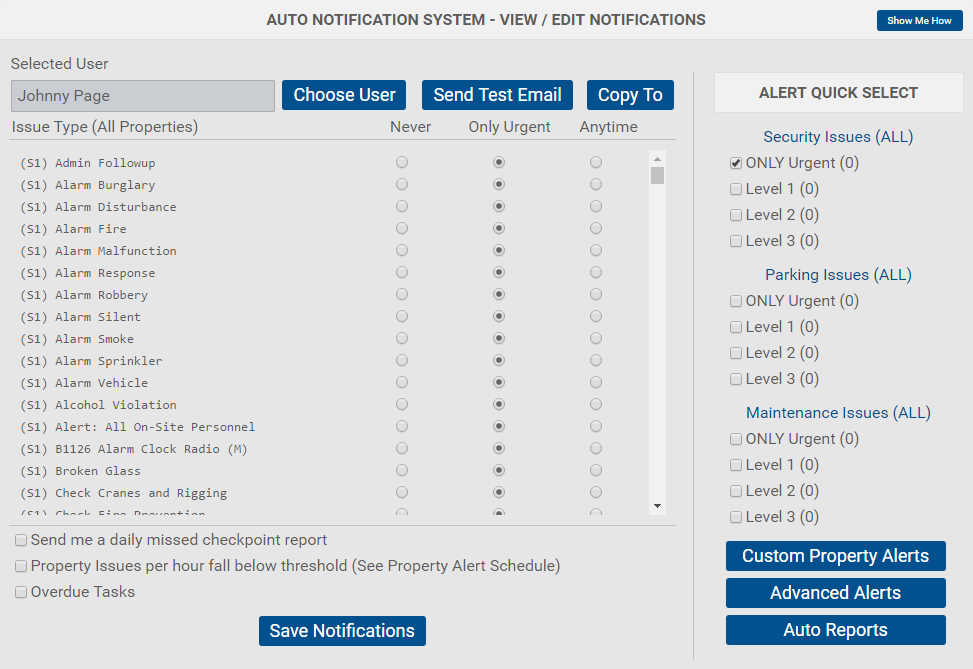
Customer users can set their own notifications by hovering over the Users tab and clicking Edit Notifications.
The Edit Notifications area allows them to add or remove issue type notifications.
When setting up a customer account this is an important area to point out. Notifications help create active involvement and avoid the Customer from being bombarded with unwanted issue types set by the system administrative.
On many occasions customer users will ask you to set the Notifications for them.
If this is the case, we recommend that you obtain an accurate list of the specific issues the Customer is requesting to be notified of and make sure they understand they will receive a notification each time that issue type is reported unless advanced notifications are in place.