In this article we will go over how to troubleshoot and resolve the Alert: Unable to log you on. You have successfully contacted the server but were denied permission. Please make sure you are using the correct Username and Password and that your account is active!
When logging onto the Silvertrac Mobile App the User must enter the Username exactly as as listed in their user profile along with the case sensitive Password.
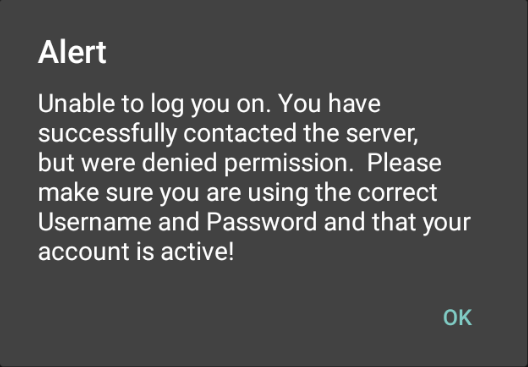
Issues that will trigger the Alert include:
-
Misspelled or missing characters in the Username or Password.
-
Caps lock on.
-
The Password was changed and auto populate has a previous Password saved.
-
The Password contains Symbols - i.e. @ # &
EXAMPLE: User Name was set up incorrectly.

NOTE: If the mobile app user does not remember there Password they will not be able to retrieve it by calling Silvertrac Support, as we never keep a record of Passwords. This is for data safety and security reasons.
If a user needs to verify or change their password this must be done by the System Admin, a Supervisor or Dispatcher.