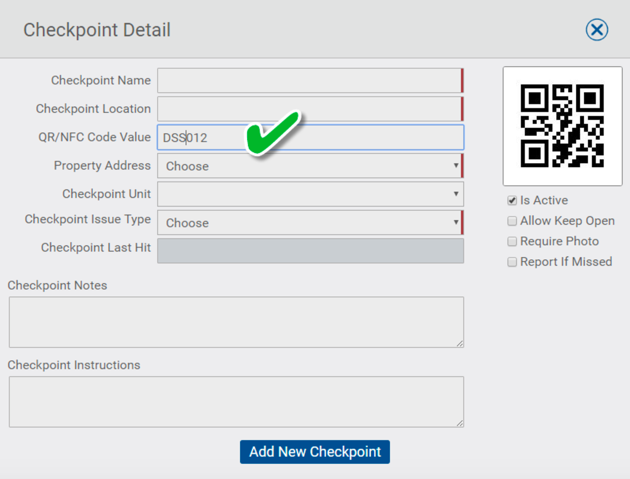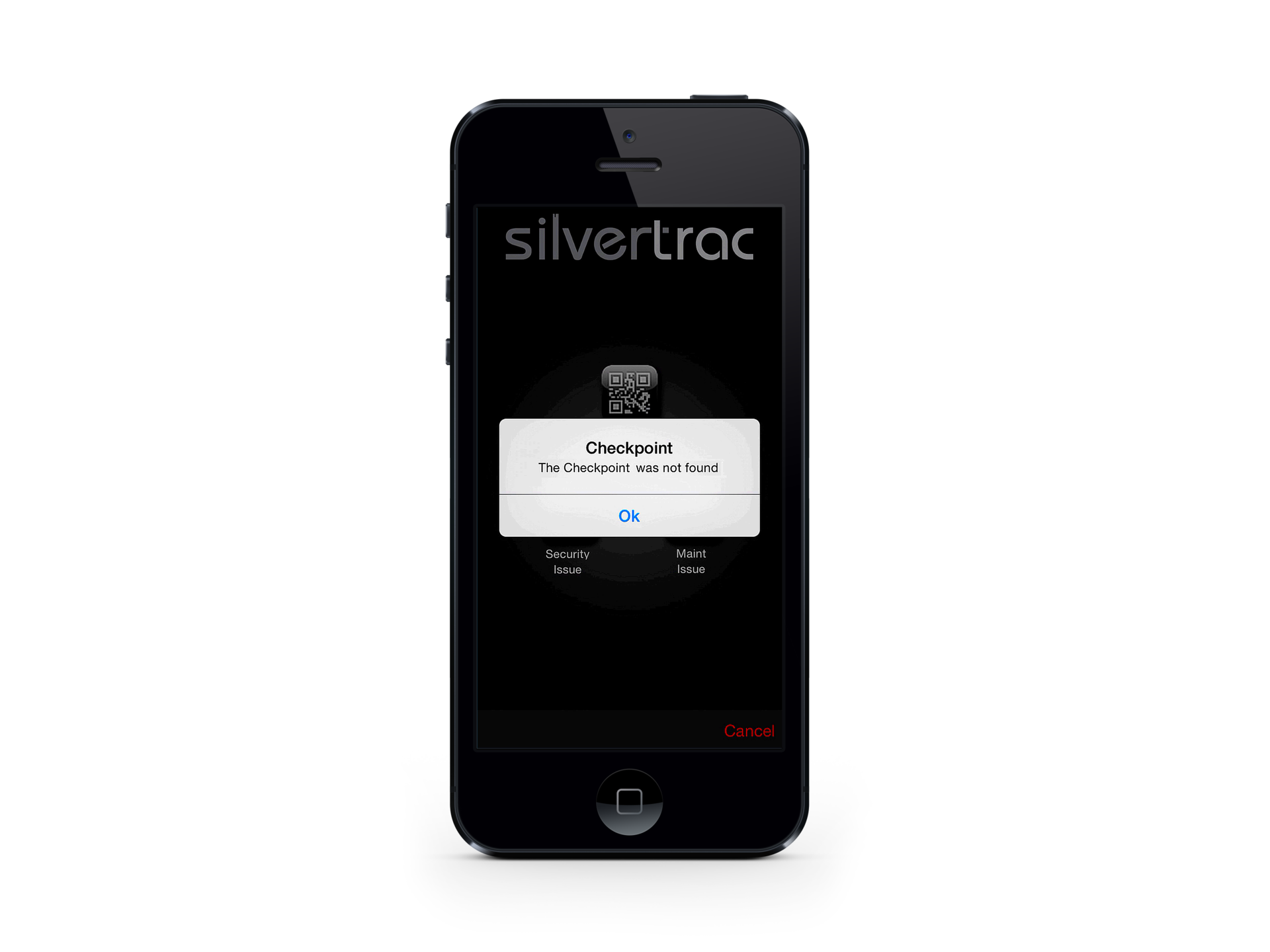
When a Silvertrac Mobile App user scans a QR Code and they get a error or warning message like the one above, or one like it, such as: Warning! Could find neither a tour nor a checkpoint with corresponding code" there could be a few things causing the error.
-
Make sure that you are under the right property in the handheld device. If you are under the wrong property, the system will not recognize the QR code.
-
Make sure that you only used numbers and letters when entering the QR value. No symbols should be used to create QR Codes.
(See the example below)
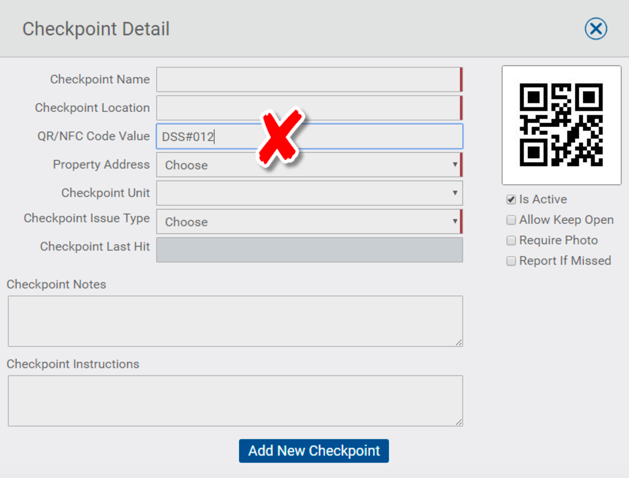
VS.